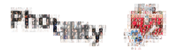Samples from the Community
Some people have kindly shared their creations with me, which is very rewarding. This page highlights several examples of those creative works.
The Droste Medley
Antonio has pushed the envelope some more, using Picture Medley and PhotoShop and Ultra Fractal to create Droste-inspired images like this one.
You can find more images like this one on his web site. Very cool!
A Medley Banner
Erica asked whether it was possible to include words in a Medley, perhaps one for a web site banner. Of course! I started with Paint, and quickly laid out the text and logo. I saved the banner image, then started Picture Medley.
Checking the pixel dimensions of the Paint image (1025x296) I came up with an aspect ratio of 3.5 to 1. So I used the “Custom Print Size” option to choose a custom size of 5x18 for the overall medley. Looking at the grid overlay I could see the tiles weren’t small enough, so I increased to 40 tiles on the longest side and generated a medley using my collection of flower photos. The result was difficult to see because my collection of flower photos is made up of fairly consistent exposures. By using the “Exposures” tweak I was able to increase the contrast of the resulting medley (the Exposures tweak increases the number of images to choose from for each tile by creating higher- and lower- contrast copies of the main tile images). The result is above. Click on any image above to see a higer-resolution version.
Of course you can use the Transparency capability to make the banner even better. Learn more about Transparency and see a bunch of other examples on the Themes page.
Medley Gallery: Varying Tile Sizes
Ant over at Village9991 accomplished this feat using PhotoShop.
- First he generated 3 medleys using the same target and tile images.
- For each medley he varied the setting for “Tiles on Longest Side”, using values of 12, 24, and 48.
- He then brought all 3 images into PhotoShop, placing them on separate layers. The 48-tile medley went to the bottom, and the 12-tile medley to the top.
- By then selecting and subtracting tiles from the upper layers he was able to expose the smaller tiles underneath. He wisely chose to expose underlying tiles only where finer detail was required.
Very creative! (Click the picture to see some of his other similar work.)
Medley Gallery: Village9991
Antonio has built a number of medleys, even some large print ones. He has been really creative with the tile images; using abstract shapes and manipulating the contrast and brightness to allow them to fade away into the background.
Lots more great examples on his site.
Medley Gallery: Video Edron
Gerardo built this using the PictureMedley software and Sony Vegas Video 5.0. He said the hardest part was lining up all of the “in” and “out” video frames.